Instructions for the Loupe System Light Ring accessory
Thank you for purchasing a Light Ring accessory for your Loupe System loupe!
IMPORTANT: Please read all sections of these instructions very carefully before attempting to use or mount the Light Ring on your loupe!
Navigate directly to:
-
Frequently asked questions
-
Installing your Light Ring
-
Charging your Light Ring
-
Using your Light Ring
-
Important safety warnings
-
Warranty and legal information
IMPORTANT INFORMATION ABOUT THE RECHARGEABLE BATTERIES IN YOUR LIGHT RINGYour Light Ring contains two custom-molded, curved, single-cell Lithium Polymer (LiPo) rechargeable batteries, which are subjected to a constant low drain by the capacitive touch control circuit of the Light Ring. Basically, your Light Ring is constantly running a very low-drain circuit to check whether you are touching the control pad or not, and thus be in a position to react when you do. This circuit by itself will drain a fully charged battery in about two weeks, so if you have set your Light Ring aside for longer than that, it will be normal to have to recharge it before being able to use it again. Please see the section "Charging your Light Ring" for more information on how to do this.However, to preserve the batteries of your Light Ring in full working order, you must give your Light Ring a full charge once per month even when storing it. If you find that your Light Ring has become unresponsive after a charge cycle, especially when left discharged for a long time, give it a full charge so that the logic circuits of the Light Ring can start, let this charge naturally drain over approximately two weeks so that they can reset, and then charge it fully again.ATTENTION: On v3 Light Rings, once the Light Ring has been recharged from a fully depleted state, you will need to reactivate its firmware by holding your finger on the control pad for at least 6 seconds until the Light Ring turns on. |
 |
Remove the top eye cup element from your loupe, and set it aside for later.TIP: Instructions and a video on how to disassemble your loupe can be found on this page in the support section of our web site. |
 |
Next, remove the middle element from your loupe, and store it somewhere safe.You will not need this part again, unless you have to remove the Light Ring from your loupe. |
 |
Finally, remove the bottom element from your loupe, and store it somewhere safe as well.You will not need this part again either, unless you have to remove the Light Ring from your loupe. |
 |
Take the transparent silicone rubber bottom element which came with your Light Ring, and install it on the bottom lip of the optical block of your loupe. The curved part should be facing down.TIP: Instructions and a video on how to reassemble your loupe can be found on this page in the support section of our web site. |
 |
Take the Light Ring itself, and carefully align the bottom of the Light Ring with the top of the threaded section of your loupe's optical barrel. The transparent end of the Light Ring, through which you can see its LED lights, should be facing down.Using at least four fingers placed EVENLY around the top of the Light Ring, GENTLY push straight down until the bottom of the Light Ring is sitting flush with the top of the transparent silicone rubber bottom element. Please be careful not to flex or force the Light Ring as you do this.ATTENTION: If you feel that the fit, which is calculated to be well adjusted given the very small volume available, is too tight for you to feel comfortable just pushing down on the Light Ring, you can also make sure that the light right is sitting flat on top of the optical barrel and simply screw it in place. Due to the fine thread of the optical barrel this will take some time, but it will ensure that your light ring ends up where it needs to be without the use of any force. |
 |
Take the top eye cup element which you had set aside in step 1, and put it back on your loupe. |
 |
At the end of the Light Ring installation process your loupe should look like one of the two images on the left, depending on which eye cup you have chosen to use with it.If you were to need to remove the Light Ring from your loupe, simply carry out these same steps in reverse order. |
ATTENTION: The light ring is a delicate piece of electronics, and we recommend that you leave it on the loupe permanently once installed.
If it were to become absolutely necessary to uninstall the light ring from your loupe, instead of pulling straight up to remove it, please unscrew it by turning it counter-clockwise until it comes free from the barrel. This will take some time, but it will eliminate the risk that the transparent ring which covers the LEDs may separate from the light ring itself.
Were this protective ring to separate during the removal of the Light Ring, it can easily be reattached by applying five very small drops of fast-curing glue to the outer edge of the ring and placing it back in its place to set.
 |
To charge your Light Ring, connect one of the two USB cable supplied to a USB power source, and then bring the charging plug close to the control pad of the Light Ring.Depending on the orientation of the plug with respect to the Light Ring, this will either snap in place, or want to turn. In this last case, simply turn the charging plug 180 degrees on its axis, and it will readily snap in place.Should you accidentally make a brief reverse-polarity connection between the Light Ring and the charging plug by forcing together the resisting magnets, the Light Ring will not be damaged.In order to prevent any charging issues due to oxydation, both the charging contacts on the control pad and the spring-loaded pins on the charging cables have been fully gold-plated. However, if you have trouble getting the charge light to come on, we recommend that you try cleaning both the Light Ring charging contacts and the pins of the USB cable with a Q-tip or microfiber cloth with a drop of alcohol on it, and then charge the Light Ring again. |
 |
Once a proper connection is made between the Light Ring and the USB charging cable with power supplied to it, the Light Ring will begin charging and the RGB status light will switch on. On v3 Light Rings, this will be preceded by a quick sequence of red, green and blue flashes (⊛⊛⊛) of the RGB status light.While the batteries are between 0% and 49% charge level, the status light will be red (⦿). Once the battery charge level has reached at least 50% of capacity, the status light will change to orange (⦿). Finally, once both batteries are fully charged, the status light will change to green (⦿).Using a 10.5W USB charger (2.1A @ 5V), the average expected Light Ring charging times from a fully depleted battery are 20 minutes to go from 0% to 50% charge, and 1 hour and 45 minutes to go from 0% to 100% charge.The Light Ring may be switched on and used while it is connected to its charging cable, but the batteries will not be charged while the Light Ring is in use.NOTE: It may require a few complete charge/discharge cycles before the batteries of a new Light Ring reach their full capacity and the RGB status light becomes green (⦿) at the end of a full charging cycle. |
Control pad functions when the Light Ring is switched OFF |
|
User Action |
Resulting Light Ring Action |
 Short tap
|
Nothing happens. |
 Long constant touch
|
On v1 and v2 Light Rings, nothing happens. On v3 Light Rings, the firmware reactivates and the Light Ring switches ON (after having been recharged from a fully depleted state). |
  Double tap
|
The Light Ring switches ON in the last light mode mode used.TIP: If you are having trouble switching the light on via the double tap gesture, you are most likely doing it either too fast or too slowly. Try doing it while telling yourself the words "Loupe" "System" in your head, and touching the control pad once at the beginning of each word. |
Control pad functions when the Light Ring is switched ON |
|
User Action |
Resulting Light Ring Action |
 Short tap
|
The Light Ring switches over to the next of the three light modes.As long as some charge remains in its batteries, the Light Ring will remember the intensity level which was last set for each mode, and it will return to those levels as it cycles between light modes. |
 Long constant touch
|
The Light Ring enters the light intensity adjustment cycle for the current light mode.The light intensity will begin increasing or decreasing in 5% increments. On v1 and v2 Light Rings the light will continue increasing or decreasing in the same direction in which the process was last left off for this light mode, whereas on v3 Light Rings the light will start increasing or decreasing in the opposite direction in which the process was last left off for this light mode. The RGB status light will emit a blue blink (⊛) for each 5% light intensity change, a green blink (⊛) when 100% light intensity is reached, and a red blink (⊛) when 5% light intensity is reached. The light intensity will remain set at whatever level was reached when the finger is removed from the control pad. |
  Double tap
|
The Light Ring switches OFF and indicates the remaining battery charge level.On v1 and v2 Light Rings, the RGB status light will emit a blue blink (⊛) for each 10% of overall remaining battery capacity. Seven blue blinks after the light switches off (⊛⊛⊛⊛⊛⊛⊛) would therefore indicate that there is at least 70% charge capacity left in the batteries. On v3 Light Rings, the RGB status light will emit a green blink (⊛) for each 20% of overall remaining battery capacity, plus an additional blue blink (⊛) for an additional 10% of overall remaining battery capacity. Three green blinks followed by one blue blink after the light switches off (⊛⊛⊛⊛) would therefore indicate that there is at least 70% charge capacity left in the batteries.NOTE: The remaining battery capacity shown is based on the light mode that the Light Ring was last used in, and may therefore change without any additional charging of the Light Ring depending on the use of white or UV light.TIP: If you are having trouble switching the light off via the double tap gesture, you are most likely doing it either too fast or too slowly. Try doing it while telling yourself the words "Loupe System" in your head, and touching the control pad once at the beginning of each word. |
Average v1 Light Ring run times
To put the figures below into perspective, based on our tests under normal usage conditions, we expect most people to keep their Light Ring set at 15% to 25% white light intensity and at 100% UV light intensity when using UV.
Light Mode |
Light Intensity |
Average Expected Run Time |
Light mode 1
|
5% intensity50% intensity100% intensity |
17 hours2 hours and 40 minutes1 hour and 25 minutes |
Light mode 2
|
25% intensity50% intensity100% intensity |
1 hour and 50 minutes1 hour and 20 minutes1 hour |
Light mode 3
|
5% intensity50% intensity100% intensity |
28 hours4 hours and 50 minutes2 hours and 30 minutes |